Google have finally made Picasa available for linux users (via).
There are three installer packages available which should cater for most linux distributions:
- RPM
- .deb
- .bin
As I’m using Ubuntu on my desktop I opted for the .deb.
The package file is just over 20 MB, so it doesn’t take that long to download.
Once downloaded all you have to do is double-click on it, provide your password and off it goes to install itself.
On Ubuntu it creates an icon under the Applications > Graphics menu.
The first time you run it you need to agree to the usual licensing stuff and after that you can play away with it to your heart’s content.
It’s got some nice little features and was able to find all the photos on my desktop.
The various effects and filters that come with it are pretty handy, but I couldn’t see any simple way to export photos to use on my blog. It does have an option to export photos to a web page using its own templates, but when I chose that option the resulting photos were horribly pixelated and looked awful.
I’m not 100% sure where Picasa fits into the “mix”, but it’s quite handy.. if nothing else it makes pulling photos off my camera that bit more intuitive than the standard gnome tools, though it can’t really come close to other image editors for basic operations such as resizing and cropping





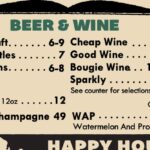

It’s not an image editor, it’s an organisational tool with basic editing capabilities.
As for standard gnome tools, picasa uses gphoto – the same thing that all the other linux apps use to pull photos off cameras. Try f-spot for a similar gnome app (should be apt-gettable).
Most of these photo organisers don’t publish to blogs – they publish to flickr or gallery or similar, though picasa does publish to blogger.
Thanks for the explanation 🙂
I’ll have a look at f-spot as well – thanks for the link
thank you so much. Now I just need to figure out kpilot …
I used to have picasa on windows, now that I have switched to ubuntu, picasa remains far better than f-spot..