Does anybody know of a “sane” way of doing this with Outlook 2003?
I’ve been scouring the web for the last couple of weeks trying to find a sane solution and have hit a brick wall.
The plugins I have come across including this one simply won’t work, as they expect me to generate a key based on an email address, which I don’t want or need to do.
Getting it to work with Thunderbird and Enigmail on linux (ubuntu) or windows is easy.
Why does Outlook have to be so awkward?





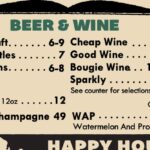

Because Outlook was designed by Microsoft and want to push Digital IDs over pgp/gpg. Seemingly Verisign and Microsoft are out to make some cash. Outlook is also hooked straight into IE so making it use the same certificate store is easy.
Thats bull…
gpg keys for email encryption *should* be hooked to an email address.
Elijah – I never said I wanted to encrpt the email.
There is descendants for G-DATA plugin for outlook:
http://www.g10code.com/
http://www.gpg4win.org/
Try that.
bye
Berc
Thanks for the links. I’ll check them out after the weekend
Michele