AIB’s online banking for personal users isn’t terrible. It’s mostly usable.
However if you’re trying to manage your personal finances using any of the popular desktop (or cloud) solutions on the market you can end up hitting a virtual brick wall.
For some bizarre reason AIB doesn’t offer any “sane” way of exporting transaction data. There’s no way to export the data in one of the commonly accepted formats ie.
- QFX – Quicken® File Exchange
- OFX – Open File Exchange
- QIF – Quicken® Interchange Format
- CSV – Comma-separated values
Up until now this wasn’t a major headache for me, as I wasn’t really doing anything with the data. I’d login and check balances and transactions, but I didn’t need to export the data in order to work with it.
(As a sidenote, AIB do offer a personal finance tool on their tablet / iPad banking app, though I’m not sure how good it is)
As of last week, however, I’m making a concerted effort to manage my personal finances more closely using YNAB. (I posted about my first experiences with it last week)
I can easily export transactions from my American Express account and they’ll import into YNAB.
With AIB, however, there isn’t any option to do that. I don’t really want to input each transaction line by line. That would be too much like hard work! 🙂
Apparently AIB isn’t the only bank out there that doesn’t offer sane options for exporting transactions, so there’s quite a few blog posts and articles on how people have bludgeoned together solutions using Excel, scripts and various bits of 3rd party software.
Most of the solutions I came across, however, were either very complicated or simply wouldn’t work on a Mac.
However I finally found a solution! QIF Master isn’t going to win any prizes for aesthetics, but it’s functional and allows me to simply highlight the lines of transactions I want via AIB’s online banking, copy them to my clipboard and the software does the rest.
What I really like about it is that it doesn’t make silly assumptions about how your bank lays out the data, so it prompts you with a few simple queries about the data you’re giving it. Once you’ve answered the questions it’s able to parse all the data for you and produce properly formatted QIF files that you can then import into YNAB or any other desktop accounting software.
The demo version of the software will work fine for 100 transactions and a license costs less than $20.
All of AIB’s accounts, be they current, savings or credit card, appear to use the same display format, so I only needed to configure one “template”.
I’m now able to import the transactions into YNAB and do all the matching and tweaking I want.
Another wee problem solved! 🙂






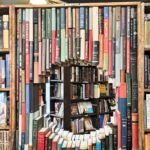

https://tabletbanking.aib.ie/inet/roi/login.htm
us a useragent switcher and mimic a ipad.
login to above as normal.
now you have mymoneymanager on yourdesktop
Hi Michelle,
Thanks for posting this. I know it was posting a long time ago now – Just wondering if you’re still using YNAB and if you’re still exporting your data this way or if AIB have made any improvements? I need to get my YNAB mojo back as I know it’s a great tool – it just needs the dedication to keep it up to date.
Any help would be great.
Dave
Dave
I haven’t been using YNAB as much recently, though I really need to 🙂
AIB has changed the layout and functionality of their online banking quite a bit in the last year or so.
I haven’t had a chance to properly explore the export / import features, but it *should* be easier now, though you’d still need to massage the exported data a bit to make it play nice
Hope that helps
Michele
yes, you can export “historical data” now from AIB accounts, into a .csv file
there’s a bit of cleaning up, but much easier than before