The launch of Cuil, which was a self-proclaimed “Google killer”, got a lot of PR. Of course not all of the PR was as positive as the company’s spin doctors would have liked.
I was planning on posting about Cuil around the time of the launch, but between one thing and another it got put on the back burner. That was until I saw a post today over on TechCrunch where several webmasters were complaining about Cuil’s spider / bot. In common with most search engines, Cuil uses a bit of software to index pages.
Unfortunately, if the Techcrunch post is anything to go by, Cuil’s bot isn’t the sharpest tool in the shed and has been misbehaving. What that translates to in real terms is that it seems to be downloading the same content over and over and over again, which can affect website performance and bandwidth costs.
Of course this isn’t the first time a search engine’s software has had a negative impact on website owners. Microsoft’s own search engine bot used to behave in an equally annoying and damaging way when it was in its infancy.
However the key difference for website owners is that Cuil simply fails to deliver.
While they may be able to rectify some of their early mistakes the audacity of Cuil’s founders’ claims is bound to leave a bad taste in many people’s mouths. If you make big promises you need to deliver.
One of the things that I can see Cuil having serious issues with is its use of images.
When you do a search on Cuil you will see images displayed beside search results.
The company’s FAQ claims that:
We know from our research that people can make better and quicker decisions about relevance and quality when they can see an image from the website. We do our best to take images from Web pages that accurately reflect the content of the website. Many websites are full of images, so we use advanced algorithms to determine the best image to show the user.
That sounds fine, and if anyone remembers the entire adsense + image placement debacle a couple of years ago, it probably rings true. But, and here’s the kicker, which images are they actually displaying?
Doing a few vanity search queries for my own name I can’t really complain, as it’s showing photos of me for several, but things change quite dramatically when I try to search for keyphrases related to my business.
A search for “irish hosting” is currently displaying a UK ISPA badge beside a link to our company site. We’re not members of the UK ISPA, so I don’t think they’d really appreciate anyone inferring a relationship.
It gets worse!
A search for “register irish domains” shows one of our competitor’s logos linked to our site!
See below: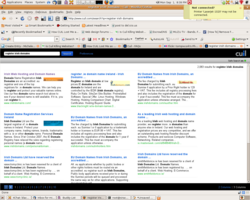 I know for a fact that Irish Domains have trademarked both their name and logo, so this kind of usage could lead to issues for all parties concerned.
I know for a fact that Irish Domains have trademarked both their name and logo, so this kind of usage could lead to issues for all parties concerned.
When I conducted similar search queries a few weeks ago I was seeing our logo displayed as a link to a competitor’s site!
And what about the search results that Cuil produces?
To say that they are completely random is to be diplomatic.
A search for “Carlow” turns up a university in the US as the 1st result (I guess you could use Cuil to find random websites that you might never have discovered?)
Darren Rowse should be happy. A search for blogs returns a photo of him, though it doesn’t link to his site!
And if you want to check out porn stars Cuil is NOT the place to try. Choosing a few well known adult stars’ names at random led to very little (cue jokes about all IT people being obsessed with porn – I know!)
Maybe it will get better over time. Maybe it won’t. I don’t think anyone is going to notice for quite some time.

![Reblog this post [with Zemanta]](http://img.zemanta.com/reblog_e.png?x-id=87ef8435-661c-4bc6-94b9-d5b29c51f43b)






We’ve seen a massive increase in bandwidth usage on several of our client sites in the few weeks since it launched – is there a simple way to check if Cuila could be the cause?
Chris
The simplest way of checking is to look at your site’s logs and check for their bot’s UserAgent
Michele
Thanks! I’m having look through Google Analytics now, but it seems to cut out bots. I’ll do some further digging – cheers 🙂
Chris
It might be easier to check the raw logs if you access to them – I’ve never found Analytics to be any good at displaying the kind of info you’re looking for tbh.
Awstats on the other hand makes it a lot easier to access
Michele
Thanks again. We’d stupidly switched AwStats off, as we though Google would be enough… …but we’ve switched it back on again today, so hopefully we’ll be able to get to the bottom of it over the next while 🙂