I recently upgraded my TV and surround sound system, so I’ve now got a battery of remote controls!
It’s kind of annoying, as I’ve now got to battle with:
- TV remote
- DVD / Surround sound remote
- Sky box
- Stereo
To switch from a DVD to watching a flick on Sky involves messing about with three of them.. And that can get mighty confusing.
So what’s the solution?
It seems that universal remote controls have come along way over the last couple of years and Logitech have produced a very funky solution: LOGITECH Harmony 1000 Advanced Universal Remote Control
It seems to be able to do just about everything short of making you coffee in the morning!
The device boasts a 8.9″ touchscreen display, so it’s not exactly small, but it’s meant to be able to handle 15 devices at once.. I don’t think I’ve even got that many, so it might be overkill

The technical specs are quite scary:
The Harmony 1000 Advanced Universal Remote symbolises a move in the right direction for audio and video equipment control.
With its 8.9″ touchscreen design, the Harmony 1000 Advanced Universal Remote lets you control up to 15 external devices.
Thanks to a user friendly graphic menu, the Harmony 1000 Advanced Universal Remote gives you access to numerous configurations.
Once connected to your computer, its configuration wizard guides you through step by step.
The Harmony 1000 Advanced Universal Remote can take control of more than 5,000 brands and more than 175,000 devices.
In case of a configuration problem, its help section provides all the troubleshooting information you need.
Finally, its rechargeable lithium-ion battery guarantees maximum availability for equipment control.
The Harmony 1000 Advanced Universal Remote is the ultimate control solution for all your audio and video devices.
It would want to be, considering it costs over 300 euro!
Additional information:
Compatible with: Windows 2000, XP / Mac OS X 10.3 or later version (so it should be able to handle Leopard when it’s released)
Content:
– Logitech Harmony 1000 Remote Control
– Charging base
– USB Cable
– Mains adapter
– Lithium-ion Battery (no need to spend money on batteries at least!)
– Installation CD


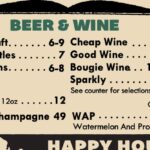




I was recently given the lesser model Logitech Harmony 680 – (http://www.shanganagh.com/3-172282-B000623HE8-Logitech_Harmony_680_Universal_Remote_Control.html)
So far I’m still not 100% comfortable with using it, but am pushing myself to persevere as I hope it will actually be worthwhile in the end.
Set up is a pain in the backside – you go through a sign up situation which keeps all your settings online somewhere. Everytime you make a change, even a slight one, you have to get it update your remote which can take a couple of mins.
If you are used to using the most basic functions of your TV/Sat/DVD etc, such as volume, channel change etc, it works a dream.
Anything more advanced – the remote is a nightmare to get around.
Adding new devices is brilliant in theory, you can basically train the remote to do anything the original remote could do and assign a button accordingly – but try remember what button you assigned your most used button to…..
For the energy saving peoples amoung us, it’s great because if you decide to change between devices, it will turn off the ones you don’t need and leave on the ones you do.
This can be a nightmare, if for some reason (like your wife simply refusing to get used to the new remote), someone turns on one of the devices, you can be in a situation where instead of turning off the device you require, it turns on instead.
I think this remote is overkill – i would steer well clear of the one you are looking at – because I just know I’s spend hours playing with it to get it just right….
My only advice is the setup you do for it. I am in the same situation and setup my surround as the central control, it had the dvd built in so to switch from DVD to TV or a separate sound source is only one remote, and then just the sky remote for channel change. The main pain in the ass for me is the Xbox which will not work with my surround or the Wii.
I could really do with something like this … it’s a 3-button process just to turn on tv, turn on surround sound, and go to set-top box channel… though I’ve gotten quite a few logitech stuff over the years and while the hardware is great, the software is usually more gloss than functionality…
“Compatible with: Windows 2000, XP / Mac OS X 10.3 or later version (so it should be able to handle Leopard when it’s released)”
That’s optimistic, possibly foolishly so. Historically, most MacOS X releases have broken a decent percentage of the software for the previous release.
Michele,
You know the sky remote can take over the functions of both the TV and the Surround Remotes as a “bonus” feature.
Details on the Digital Spy forums at http://digitalspy.co.uk/forums/showthread.php?t=548940
Enjoy !
P
Philips do a nice programable one with an ICD screen for about €100. I have seen them in Dixons/Currys and the Philips shop on Dame street.
Sorry for not following up on this sooner!
@Tom – you’re putting me off the idea.
@TomTom – the problem is that I’m using the HDMI for the DVD source, but it won’t carry the picture for Sky, so I have to manually change the source on the TV remote when I want to switch from TV to DVD or vice-versa
@Pron – is that available for a normal Sky remote? All the stuff I can find relates to Sky+ which I don’t have
Mad thought Michele, get a sky+ (or better yet HD) box, seriously … even if you don’t watch much telly, the sky+ box has a few features you’ll want anyways, including an optical output for full 5.1 audio to your sound system.
Oh – and the €15 extra charge for sky+ subscription has been dropped a while back.
On the remote control front, I’m not sure, there’s an easy way to find out and it costs nothing !
Pron – I’d be tempted to get the HD tbh 🙂