Over the last few months I have been forced to collect most of my possessions from the various houses I’d left stuff in while travelling. It’s amazing how easy it is to live without a lot of stuff, but it’s equally amazing what gems you can find hidden amongst the boxes and bags of possessions you’d almost completely forgotten about.
One of the things that I’d love to sort out are my old photos and negatives.
While I’d be the first to admit that I don’t take enough photos I have got some lovely memories gathering dust. Most of them aren’t even in photo albums or proper sleeves – just the standard envelope thing you’d get from Fnac or wherever.
I’ve been trying to work out how to deal with them.
The problem is simple enough – convert a bunch of negatives and photos (which I don’t have the negatives of) to digital images that I can use and abuse in a more meaningful manner.
I don’t want to spend a fortune on scanning equipment as it’s a one off operation, so there’d be no point.
And to make it all the more “interesting” any software or hardware would have to be either Mac or Linux compatible, as I don’t use Windows (and my current home desktop Windows install is more than a little broken anyway …)
Searching online I’m presented with a huge choice of hardware and software, but I have absolutely no idea how good or bad any of it is, or if it will work with a Mac.
So, if any photographers out there have any suggestions I’d really welcome them.




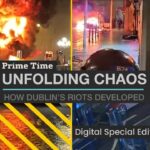


I’ll have to check it out but my dad had a scanner that had attachments for negatives.
To be honest though its going to be hell scanning in everything
Relatives kid + couple of quid = a lot of saved hastle.
Also I wouldn’t recommend really buying one as I’ll asumme its a once of?
I was surprised how good the one dad got was and its a couple of years old.
It does however take probably 1minute+ to scan a negative (line it up in the holder … press scan … pre scan … make sure its all ok and so on really could end up taking a long long time for a few hundred photos.
I don’t know about Linux compatibility but you can pick up a decent scanner for a few hundred euro. I’m using an Epson Perfection 2480 which has a tray for negatives- you just put a colour neg in and it’ll scan as a colour pic. I scan my stuff at 300 dpi.
It is labourious though, so you’ll probably want to plan it out and do it in small batches. I’d imagine it’d be cheaper to buy a scanner than to get it done professionally.
Joe Drumgoole was just talking about this last week — I think he was saying he’d bought a neg scanner on eBay, cheap, did the scanning, and then sold it (on eBay!). Think about it — people use them once then don’t need them again. There must be stacks of them floating about on eBay 😉 worth taking a look….
James
If I could avoid buying one I would, but I don’t see how. As for relatives kids … I’d have to travel quite far to find one, as none of my family are from this part of the country
Michele
Allan
It’s definitely going to be cheaper to do it myself, but I don’t want to spend hundreds of Euro on hardware that I will only use once or twice ever
Michele
Justin
Do you have any idea if he was doing it on a Mac or Windows?
There are lots of scanners on eBay, but my main problem is knowing if they are functional or not…
Michele
Support for scanners in linux has improved a lot in the last years, so most scanners out there should work just fine. What I normally do in case of doubt when buying hardware is google “$model_number linux” and check if other people with the same piece of hardware got it working and how…
Michele — Windows I think.