I’ve been meaning to try out Ubuntu linux for a while. Everybody seems to have got CDs, so getting my hands on the media wasn’t much of a challenge.
The CD pack comes with 2 CDs:
– live CD
– install CD
As I hadn’t ever tried ubuntu and my cd-rom drive has been known to be tempermental I first gave the live CD a go. It was up and running in a couple of minutes with a gnome desktop of some kind.
I then went ahead with the install from CD ROM.
The installer is quite straightforward and not unlike those I’ve used in the past.
You have your usual set of questions relating to language preferences and location and then you setup your partitions.
Of the install sequence I found the partition tool to be the least intuitive.
My hard disk had a number of existing partitions. One for Windows, which I rarely use, and the others for my current, soon to be previous, install of Debian. The partition tool did not offer me what I would have considered “sane” defaults apart from wiping the entire hard disk.
Editing the partitions once I had got over this minor hiccup was not hard, however I could not get it to accept the mount options on /tmp, as I wanted to mount that with a couple of extra flags.
The network configuration during the install sequence was extremely easy.
It detected my Cisco aironet immediately and then tried to work out my IP address using DHCP. As I don’t use DHCP and there is no DHCP server available it soon gave up and asked me to configure the network manually. All I needed to do was feed it the IP and subnet mask and it worked out the gateway. Pretty simple.
You also need to give it one DNS IP address.
Previous experience with Debian had taught me that I could get a base install up and running in a few minutes. However the base install would be virtually useless, as you would be “dropped” at a shell with no windows manager and nothing but the absolute minimum of tools installed. You would then have to go off and feed apt a list of all the packages and dummy packages that you wanted it to install, which meant waiting at least another hour (depending on connection speeds) while it downloaded all the necessary stuff.
Not so on Ubuntu.
After going through the initial setup it asked me (politely) to remove any media and rebooted. As soon as the reboot was more or less complete it recommended that I check for updates and proceeded to downloads patches and updates for its base system.
By comparison with the Debian concept of a base system the Ubuntu one is extremely advanced!
After booting (with update etc applied) I was greeted with a fully functional desktop with my usual set of applications already installed:
– firefox
– evolution
– gaim
– xchat
– open office
and a number of others.
Just to make sure that everything was correctly configured I decided to check my networking settings. It had even managed to work out my laptops full host name! I am impressed.

Footer
Site hosted in Ireland by Blacknight - Content copyright Michele Neylon



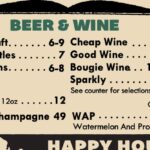



Leave a Reply