I’ve been experimenting with a number of CRMs over the last few months.
There seem to be a couple of types on the market:
- Desktop based
- web based
- Combination
The desktop applications all seem to be windows based and include some form of email client that either integrates with Outlook or replaces it.
Although a lot of companies use windows only on their desktops we don’t, so these solutions wouldn’t solve anything for us.
The web based solutions may have some kind of “hook” into an email client, but this is not a “given”
The desktop ones I’ve “played” with to date have all been very disappointing. Although they may offer all the functions that a CRM needs I can’t understand why they are so damned ugly. The user interfaces in both goldmine and Act! remind me of the kind of UI that you’d have found in windows 3.1!!
The other thing that is annoying is their “backends”. The database support seems to be an after thought.
On the web based side I did come across a few that looked quite good, but they required IIS to run. That increases the TCO of any application significantly, as it would add approx €2000 to the initial cost, plus the added admin overheads.
In the Open Source world there are a few CRMs, but most of them are very immature. Yes – you could adopt one to suit your needs, but that takes time, patience and money, so buying or supporting a more mature application is a lot more attractive.
So what are the options?
The only “mature” OSS CRM that I’ve come across to date is Sugar CRM.
It comes in two flavours which both run off LAMP (linux apache mysql php if you aren’t sure).
So for the last couple of days I’ve been testing it in a semi-live environment.
The installation of version 2 only takes a couple of minutes and is quite intuitive. The installer prompts you for some basic information, such as database details, and then checks that certain files and directories have the correct permissions.
This worked quite well, but failed to check the permissions recursively causing issues with some of the GD functions used for generating graphics internally.
Documentation on using the application is completely absent, which is a real pity. You can guess what most of the functions are, but some of them are not as obvious as the authors might think.
The user interface is supposedly “skinnable” but as it ships with three functional themes extra customisation isn’t too much of an issue.
In common with a lot of software, however, all the default settings are completely American ie. US dollars, US English and US format for many functions. You can activate a second currency, but you cannot deactivate US dollars nor can you change the currency used to produce the graphs of sales activity or potentials. This causes an interesting issue with figures being available in one part but not being reflected anywhere else!
We’re going to keep using Sugar for the moment and see how we get on with it.
If anybody can recommend a better solution I’d appreciate their recommendations


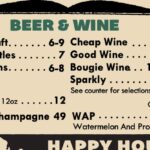




Leave a Reply