Upgrading MailScanner on an rpm based system is not complicated as long as you read the messages on the screen.
First off go to the MailScanner download section and get the version you want to upgrade to. The second one in the list is the rpm version for RedHat and derivatives.
Normally there is a choice of “stable” and “beta” downloads. What’s the difference? The stable has been tested more thoroughly by beta testers and is unlikely to cause any issues on your system. The beta release may not be as thoroughly tested and is not really aimed at the “faint hearted”. Put it another way, if you are not extremely comfortable with managing MailScanner don’t use the beta release 
I would recommend that you download any installers into a specific directory in /home, for example I use /home/blacknight to store them. DO NOT download the installer to /etc/MailScanner
Let’s begin:
cd /home/blacknight (edit this to taste)
wget http://www.sng.ecs.soton.ac.uk/mailscanner/files/4/rpm/MailScanner-4.34.8-4.rpm.tar.gz (change URL to the most recent version / the version you want to install)
tar -zxvf MailScanner-4.34.8-4.rpm.tar.gz (change to file you have downloaded)
cd MailScanner* < <- move into the MailScanner installer directory
At this point it would not be a bad idea to stop the running MS daemon, so issue the following commands:
/etc/init.d/MailScanner stop
/etc/init.d/MailScanner startin
This will stop the main daemon but then restart the incoming queue.
Next we install MS by running:
./install.sh
Depending on your setup it can take anything up to 15 minutes to complete.
At the end of the process do the following (presuming you haven't had huge errors!)
cd /etc/MailScanner << where the MailScanner scripts "live"
upgrade_MailScanner_conf << if run by itself it will give you tips on usage
upgrade_MailScanner_conf MailScanner.conf MailScanner.conf.rpmnew > MailScanner.new
this will read in the “new” config file and “intelligently” append any new option directives to your existing config which will create a new file called MailScanner.new
You can compare the two files using the “diff” command if you want, but the output of the upgrade script is usually quite verbose.
We then need to overwrite the “old” config file with the new one:
mv -f MailScanner.conf MailScanner.old
mv -f MailScanner.new MailScanner.conf
Now restart MailScanner:
/etc/init.d/MailScanner restart
If you want to see exactly what you are using try this:
MailScanner -v
which will give you a quite verbose breakdown of all the various modules and addons in use on your system
Enjoy!
Footer
Site hosted in Ireland by Blacknight - Content copyright Michele Neylon





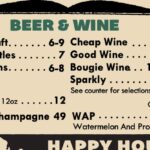

Leave a Reply