Today was upgrade Ubuntu day!
For some inane reason I hadn’t kept ANY of my Ubuntu servers up to date in terms of releases (they were up to date in terms of security patches).
Part of the reason why I hadn’t upgraded was laziness – they were all working properly, so I didn’t see any reason to fix something that wasn’t broken…
Of course that meant that when I finally decided to upgrade the first server (this one) I faced an interesting dilemma.
Ubuntu has an upgrade path, however it is not direct.
If you are running Dapper and want to upgrade to Gutsy you are going to spend quite a bit of time looking at an ssh session!
The upgrade path is:
Dapper Drake > Edgy Eft > Feisty Fawn > Gutsy Gibbon
And you have to do it in that order. There doesn’t seem to be anyway around that…
I’m not a *nix developer, so I can’t comment on the logic, but it would be nice if someone were to come up with a method of making the upgrades from $oldish version to most recent a little bit easier and less time-consuming.
On the plus side the upgrades seem to have worked without causing any major headaches. I may regret saying that!
The first step is to verify exactly which version of Ubuntu you are currently running.
You could check your sources.list (/etc/apt/sources.list), but the “sane” way to check is by running the following command as root:
lsb_release -a
Running the upgrade itself involved simply changing the version referenced in sources.list each time and running
apt-get update;apt-get dist-upgrade
And then following any on screen instructions regarding changes to configurations etc.,
This server and its “relatives” are now all up to date with the latest version of Ubuntu and all the other software that goes with that
Now back to playing Travian ….


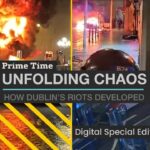




Nerd!
Ah, if only you’d procrastinated some more! Dapper is a Long Term Support release, and the next one (Hardy, due in April) is too. As such, they’re preparing a one-step upgrade from one to the other.
aye, I alwyas thought it was a little strange that you had to upgrade one version at a time and there was no way to jump from dapper to gutsy for example and if you’re not on a fast connection it can be a very time consuming process.
Having said that though, I find it generally upgrades fine without any problems and for someone like me who really hasn’t a clue what they’re doing that’s very helpful.
damn! one of those few occasions where procrastinating actually pays off, that’ll learn me to be proactive.
@Andrew – damn! What Donn said 🙂