More of a reminder for myself than anything else .. since I’ve got a terrible memory!
If you want to check disk space usage from the command line you can use the “du” command.
But if you want to check a large number of directories for usage and sort them so that you can see where all the disk space is gone to use:
du -sh * | sort -h
That will output it in a more human readable fashion with the directory using the most diskspace appearing last ie. where you can see it.





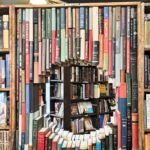

Leave a Reply