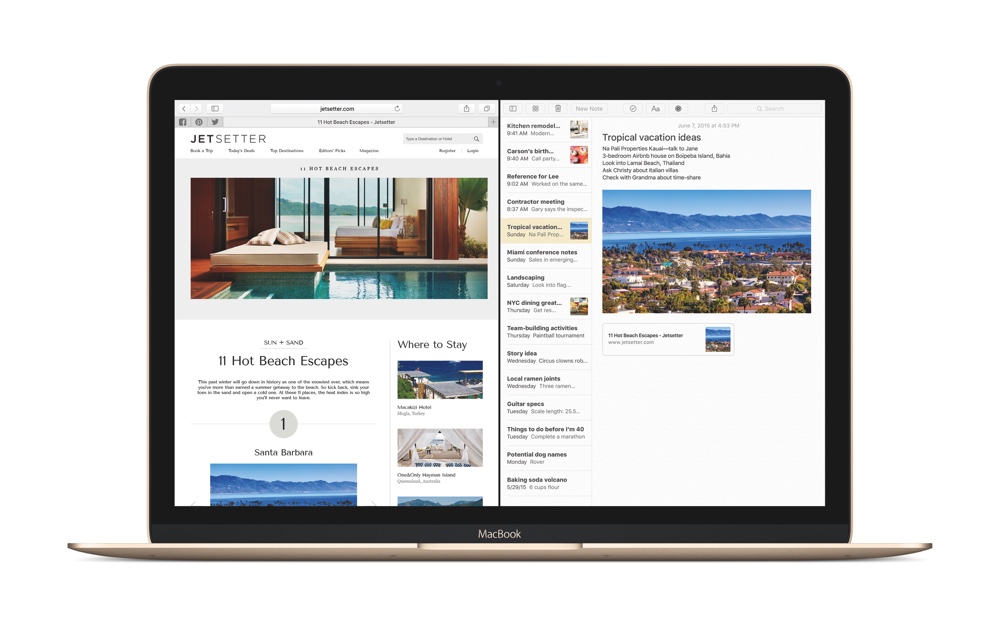
I recently had to setup a new Macbook from scratch, so it got me thinking about which apps are “essential”. While a Mac is “usable” straight out of the box, you’ll find yourself installing extra software pretty quickly 🙂
Obviously what you consider essential is going to vary a lot on how you work with your Mac and what you do for a living. I wouldn’t, for example, recommend an FTP client to someone who never works via FTP (obviously!).
Here are a few of the apps that I feel are pretty essential. Some of them are available via the Mac App Store, but a lot aren’t.
- Adobe Acrobat Reader – PDFs are common. You can read them using a variety of software tools, but Adobe’s reader works very very well
- Microsoft Office for Mac – while it’s not perfect it is very good. (Try their mobile apps too – they’re surprisingly good)
- Chrome – I used to be a Firefox user but made the switch to Chrome about a year or so back. The plugins are what make it (and Firefox) so useful.
- Evernote – super handy tool for taking notes. I only use a tiny amount of its features
- Dropbox – handy for backing up, sharing, storing and handling files of all kinds. They also do a handy backup of all your photos if you want them to.
- Skype – I use this more and more all the time.
- Adium – having a single bit of software that handles all your IM needs in one place is a bit of a no brainer
- Slack – we’ve been using this a lot over the last few months internally so obviously I need it
- Cyberduck – One of the more popular FTP clients for Mac. For uploading / downloading files from web servers using a variety of connection types (FTP, SFTP etc)
- Flickr Uploadr – I’ve had a version of this installed for years. Recently it got a very big overhaul and is a LOT better. If you use Flickr for photos then this is a must have.
- Pixelmator – I’m not a graphic designer but I do need to do some simple image editing / resizing / cropping etc., on a regular basis. Pixelmator is good at this (and a lot more).
- Viscosity – a really nice VPN client. I use a VPN when I’m not in the office or at home to connect to various resources securely. It also helps with weird policies that some hotels and airports have in place.
- Last.fm – while the last.fm service is no longer as useful as it once was I still like the “scobbling” option so I keep this installed. However for my music these days I rely more and more on streaming services
- Deezer – my “go to” music streaming service has a pretty usable desktop app.
- Airmail 2 – if you don’t like the Mac’s native “Mail app” or dislike Microsoft’s Outlook on the Mac then Airmail is a very good alternative.
- Parallels Desktop – if you need to run some apps that are only available on Windows OR if you’re a more serious gamer then you might want to run Windows alongside OSX. I’ve used Parallels desktop for years and it works very very well. Not only does it let you run the Windows apps inside OSX but it also “merges” the two experiences together so that you can switch between OSX apps and Windows apps seamlessly and even share content between the two without any hassle.
- Rescue Time – Time management is important or so I’m told 🙂 Rescue Time runs quietly in the background and tracks your activity so you can see what you’re actually spending your time doing – is it doing email or gaming? With the premium version you can also set yourself to “do not disturb” and minimise distractions. The reports are very nice and I’ve just got a premium subscription
Of course work only would be boring so if you like to play the odd game the range available on the Mac is growing all the time. Game Agent is one of the better online resources where you can check if your machine has the necessary spec etc., before you go off and fork out your hard earned cash.
UPDATE:
I got some interesting and useful feedback from people after posting this yesterday. So here are a few suggestions to add to the list. Some of these are apps I’ve used, others are ones I’ve heard of, while the last category are ones I’m not familiar with at all:
- Atom – a powerful and very configurable text editor
- Last Pass or 1Password – I’ve been using Last Pass for the last couple of years and love it. The mobile app for iOS is very nice, but for the desktop I usually opt for the browser plugins, as they’re the most “useful”. There are desktop apps for OSX which are very functional, but I’ll admit I haven’t used them much. 1Password is the app everyone else uses.
- Quip – as an alternative to Evernote if you need somewhere to take notes . ..
- Wunderlist – for keeping track of “to do” lists and task management. Available for most operating systems and mobile – I’ll have to try it out 🙂
- Cloud App – recommended by a web developer friend as a simple way to share screenshots
- Clean My Mac very handy utility to keep your Mac running well.
- Clean My Drive remove extra files and junk from external drives







Leave a Reply