A lot of small to medium sized businesses do not have dedicated IT staff. They may outsource to an IT services company, but more often than not somebody is “elected” as the resident “IT expert” as they know slightly more than their colleagues.
So how can someone in this position get to grips with setting up an office email server?
Well they could “google” for the answers, but that would probably take more time than it would bring benefits. A better alternative would be to suggest a book that covers the areas they need to know about. Unfortunately the bulk of technical books that cover email, mail servers and related topics are either too specific ie. focus on a particular mail server such as postfix or are simply too advanced in their scope.
Fortunately there is a book out there that does its best to cover all this in a manner that should not be too offputting for a part-time sysadmin: Linux Email: Setup and Run a Small Office Email Server Using Postfix, Courier, ProcMail, SquirrelMail, ClamAV and SpamAssassin
The book’s table of contents gives you a clear idea of where the authors’ intend to take you:
- Introduction
- 1: Linux and E-Mail Basics
- 2: Setting Up Postfix
- 3: Incoming Mail with POP and IMAP
- 4: Providing Webmail Access
- 5: Securing Your Installation
- 6: Getting Started with Procmail
- 7: Advanced Procmail
- 8: Busting Spam with SpamAssassin
- 9: Antivirus Protection
- 10: Backing Up Your System
- Index
The opening lines should be reason enough for many small business owners to prick up their ears:
“If you want an internal mail server for your business then Linux is an excellent choice. For a start, it’s free. Not only the operating system but also the essential software components that make up an e-mail server can be acquired without expense”
Compare that to the cost of setting up Microsoft Exchange. Not only will you need a license for Exchange and the operating system, but you will also need to ensure that the hardware is powerful enough to run it all. That’s without even considering some of the limitations that the various versions of MS Exchange may bring.
The first chapter provides an introduction to linux and email. It does not presume that the reader is an expert on either subject, so some of the content maybe too basic for readers who already know a bit about either subject. However the layout is such that you can easily skip the sections that you feel you are familiar with already. Even if you think you know about e-mail it doesn’t hurt to get a quick refresher on some of the underlying technology.
This chapter is also very useful in the planning phase of your new email server, as it covers things like:
- Why you should run your own mail server. Presumably if you’ve already bought the book you know the answer to this, but it might be helpful if talking to your manager.
- hardware – what kind of hardware you need depending on the number of users etc
- firewall – what you need to do to your firewall in order for it all to work (and what issues you may need to consider)
- ISP – what you need to get from your ISP. The obvious one being a fixed IP address
It doesn’t cover the actual installation of the operating system, nor does it make any presumptions on your choice of linux distribution. If you aren’t sure which particular flavour of linux to install have a look at this site. It doesn’t reference Ubuntu, so if you want to try that go here
The following chapters then go into the various aspects of setting up the e-mail server using Postfix. In my opinion Postfix is a very good choice, but as the authors state they opted to provide “a path”, as opposed to talking in general terms or providing a confusing array of options.
If you follow the book from start to finish you can treat it as a manual or howto and by the end of it you should have a fully functioning email system with all the services that an email server should/could have:
- pop
- imap
- smtp
- webmail
- spam filtering
- virus filtering
and last, but not least, backups.
The chapters on email filtering are particularly useful in the current climate. The only criticism I had with the chapters in question was that they did not suggest MailScanner as a solution. This may have been due to the intended audience, however it is still a pity that such a good tool was not recommended.
Linux Email: Setup and Run a Small Office Email Server Using Postfix, Courier, ProcMail, SquirrelMail, ClamAV and SpamAssassin is well written and provides the kind of information a part-time sysadmin needs to setup and maintain a working e-mail server.
It does not pretend to be the definitive resource on any of the topics it covers.
It provides the reader with more than enough information to be able to do what they setout to do – setup an email server.
All of the topics it covers have been dealt with by other books, but do you really want to read 20 different books when you are short for time?
If you want to explore any of the subjects in greater depth there are plenty of resources both online and offline to get you started (or completely swamp you with information).
So if you are thinking of delving into the world of linux and open source software this is a good resource for a practical project.
Published by Packt

Linux Email: Setup and Run a Small Office Email Server Using Postfix, Courier, ProcMail, SquirrelMail, ClamAV and SpamAssassin



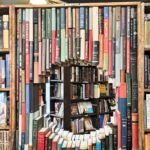



I’ve got a very cynical mind, seemingly – I was SURE this post was going to be about some package you were bringing out a la the recent hosted Exchange thingy. Bad, bad Rob 🙂
Rob -don’t tempt me 🙂
plz send linux mail server information
wht is the linux
how to configure linux mail server