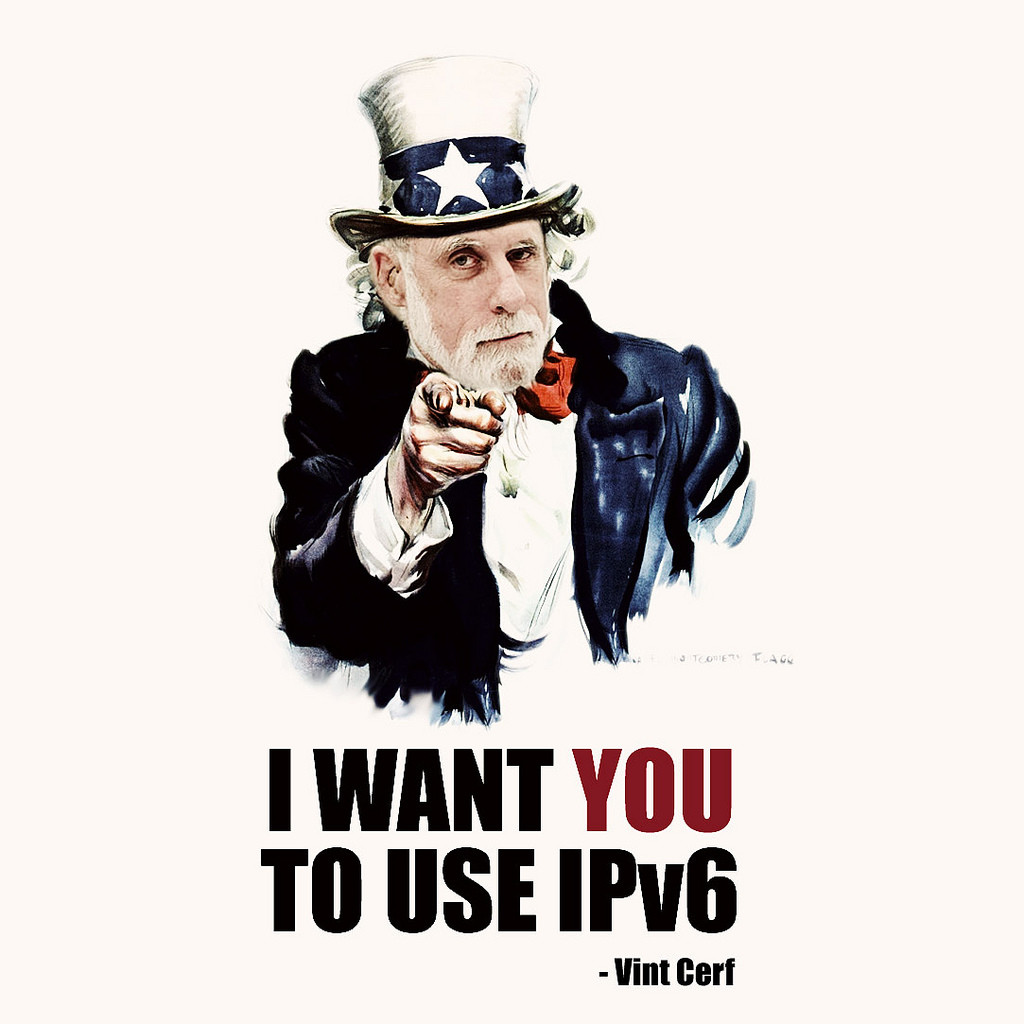
I’ve got an IPv6 connection at home via Sixxs which works pretty well.
Of course some of the time when I need to access certain machines from outside the office I’ll run into issues ie. I can get in over IPv4, but not over IPv6.
Other times the IPv6 connection from wherever I happen to be might not be as stable as the IPv4 one.
So being able to force an SSH connection over IPv4 (or over IPv6) is handy (and this is more for my own reference than anyone else’s!):
ssh -4 user@hostname
Will force the connection over IPv4, while:
ssh -6 user@hostname
will force it over IPv6.
Obviously you will need to be on an IPv6 enabled connection in order to SSH over IPv6.







Very Handy, thanks!