A lot has been written about how Google Adwords have changed the way advertisers interact with their market online.
A lot has been written about how to use and abuse the system to make money for your business, either as an advertiser or as a publisher of the ads.
Harold Davis puts it into simple terms which should help you see if your ads are paying or not.
He does raise an interesting point about the tracking of the ads. As he rightly points out, most ad publishers track invisibly, whereas Google is more overt:
An interesting, and somewhat controversial, feature of Google AdWords conversion tracking is that as part of the tracking, Google notifies users that they are being tracked. This notification is produced by the Google-supplied code you add to the results page. A tracked user sees a message titled Google Site Stats with a “send feedback” link when the results page is opened.
Although this is possible, it is not always going to be visible. We use the Google tracking code as an integral part of our billing system, but users do not see any graphics or other content to indicate that we are using the code to track them, as our billing system allows us to embed the code invisibly in the pages. If cookies are involved and the user is prompted about them, then the visibility will be lost.
I’m still not convinced by the stats for the CPM campaigns though.
Edit: Harold Davis’ email this morning prompted me to run a couple of tests, as he rightly pointed out that hiding the tracker completely would have been an infringement of the Google TOS.
Yes Harold, you are right. I am wrong!
There is a very small image visible on the checkout page. I must have missed it!






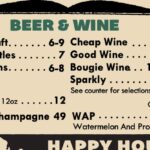
Leave a Reply