Apple’s OSX Lion is now available and Mac users are all upgrading to it (or at least most of the ones I know are .. )
Before you can even attempt the upgrade you should run “software update” on your machine, as Apple has released several updates in the last few days that are essential. Once you’ve done that you can head over to the “App Store” and grab your copy. I’ve no idea what Apple have done with regard to licensing, but I’m seeing it as available to install on all my machines after purchasing a single license. (If anyone knows what Apple has done about licensing I’d love to know .. though I’m not going to wade through the thousands of blog posts on the new release to find out!)
As James points out, the installer file will automatically get deleted during the upgrade, so if you want to burn a copy to DVD (or create a bootable USB key) then you need to that before running the installer. (I found this out the hard way!) As a sidenote, seemingly it is possible to download it again onto a machine, but I couldn’t get it to work for me ..
Regardless of how fast your machine might be it will take about an hour for the full install to run its course. Apple seems to have taken a leaf out of Microsoft’s book with their own “special” interpretation of time ie. 17 minutes in Apple’s space time continuum is much closer to 45 minutes in reality ..
Eventually your machine will reboot into a new install of Apple OSX Lion.. You’ll either be greeted with the login prompt or your desktop (depending on how you’re configured)
Unfortunately, however, your “shiny” install might not be that responsive at first, as its indexer (spotlight) will be running in overdrive as soon you boot!
The other thing that you’ll probably discover, as I did, is that you’ll need to run “Software Update” immediately in order to get a working version of iTunes (why they couldn’t include the upgrade as part of the install process is beyond me .. ).
There are a few obvious and major changes to how things work in the new OSX. The biggest one for me is that mouse scrolling is backwards ie. it will now work well, backwards .. up is down, down is up .. Fortunately you can revert it to “sanity” via the Preferences panel:
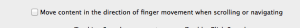
Unchecking the box will make things work the way they used to ..
What else has changed?
Mail is a big one. Thomas covers some of the changes in his blog post. For me the big change is how the mailbox is displayed by default. It’s going to take some tweaking of settings on my behalf to get it to “play nice” with my workflow. Font sizes also seem to have increased quite a bit, so I’m forced to scroll quite a bit more to see all my various folders. While there might be a relatively simple way to “fix” this I haven’t found it yet.
The new search functions in Mail are very impressive and have already made my life that bit easier (I live out of my inbox .. )
The only major downside, which isn’t even Apple’s fault, is that several apps that I was using are currently broken badly, probably as the developers didn’t update to account for changes. Hopefully they will sooner rather than later!
Like any OS upgrade I expect it will take me several days (or weeks) to discover the new features (and changes) that will impact how I use my machines. So far, however, I’m glad I upgraded.
UPDATE:
I may have spoken too soon 🙁
While my home desktop seems to be “happy” my desktop in the office is now an expensive paperweight. I tried to login this morning and couldn’t. Seemingly quite a few Apple users have been hit with the same problem. There are several threads over on the various Apple forums with users complaining that they can’t login to their desktops. There are several proposed solutions for resetting the login etc., but none of them worked for me. So I had to work from my MacBook Pro today .. I’m not impressed ..
Related articles
- Apple launch Mac OSX Lion (independent.co.uk)
- Apple Gets 1 Million OSX Lion Downloads On Day One (AAPL) (businessinsider.com)
- My First Day With Mac OSX Lion (wired.com)









Definitely disliked the installer it had no idea how long it was going to take stuck on 33 minutes for me for an age. Took about 30 minutes to index my files after boot up during which time my machine was inaccessible I’m just glad I didn’t do it during working hours was seriously impatient to launch it 😀
James – this machine has been indexing for over 12 hours and counting 🙂
The worst thing about Lion is the stupid scrolling change and the invasive auto-correct. It was correcting words that I was in the middle of typing. I thought the program I used was buggy at first.
Totally horrible, should’ve stayed with Snow Leopard.