Julian released a new installer script for MailScanner this evening for non-rpm based distros. Previously you had to manually copy files into directories, create symlinks etc., etc., as well as worry about having the full set of Perl modules. The new script does away with all that.
The tarball includes all the required perl libraries/modules as well as a simple bash script to run the install.
I thought it would be nice to try it out on a machine that actually gets some mail traffic, so I chose to do so on our “shell” server.
The server is a 2U Dell “beast” with 2 x SCSI drives and could support 2 x CPU. As it is running Slackware 9 it was the ideal candidate for a test install.
After logging in and using sudo to change to root I prepared for the installation.
A cursory glance at the system revealed that the installed version of MailScanner dated back to November of last year, while Spam Assassin was still version 2.60. Needless to say a lot of the Perl modules for Spam Assassin would need updating prior to an upgrade.
Using CPAN I proceeded to upgrade the core Perl modules for SA, but when I tried to install a newer version of Spam Assassin it returned a number of errors. Perl 5.80 on some systems has issues with complex Perl, as the developers released it with a UTF-8 support, but it never seems to “play nice” unless you run:
export LANG=en_IE
prior to install.
The actual installation of MailScanner using the new script was quite painless.
After wgetting it all I had to do was untar it and run install.sh
Once that had finished it was simply a matter of editing the MailScanner.conf and updating the symlink in /opt to point to the new directory (it creates a directory called MailScanner-version_number, as opposed to overwriting the existing MailScanner directory as on an rpm system).


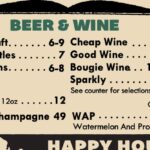



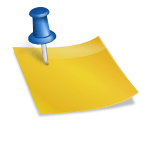
Leave a Reply