 Although I’ve had a Palm (Tungsten T2) for quite some time I haven’t really been using it actively.
Although I’ve had a Palm (Tungsten T2) for quite some time I haven’t really been using it actively.
However I’ve found recently that I need something that falls between my mobile phone and my laptop in terms of mobility and power, so it’s been dusted off and is coming back into use.
By default the Palm comes with software to integrate with Windows and Mac, but there doesn’t seem to be any sign of official support for linux. Since I use Ubuntu as my desktop on both my laptop and my non-work pc I needed to find a solution to allow syncing of files etc.,
While the Ubuntu forums and wiki are usually helpful they weren’t overly so on this occasion, as they took quite a convuluted approach to a relatively simple issue (at least in my view)
The simplest solution was to install kpilot, which is a KDE replacement for the palm desktop. From what I can see it does an admirable job and is pretty much idiot proof (ie. I got it working in less than 5 minutes).
Installation is simple a matter of running:
sudo apt-get install kpilot
The application should end up under:
Applications > Accessories > Kpilot
The first time you run it you will be asked to configure it for your Palm, so make sure that it is sitting in its cradle and is connected to your PC. Once you’ve done the initial setup you may want to tweak your settings a bit.
To install software onto your Palm (which is one of the reasons I wanted the software) simply open Kpilot and click on “File Installer” and then “Add file” to add file(s) to be installed. To complete the installation depress the hotsync button on the Palm’s cradle.
For some reason I always get an error about /dev/tty/USB0 not existing, but the hotsync works perfectly, so I would presume that the error is not important.
Footer
Site hosted in Ireland by Blacknight - Content copyright Michele Neylon


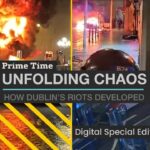




Funny that I too have recently dusted off my PDA, I have a HP 2215 which is quite nice, but has no support for linux. but since I have a windows machince at home and in work too, it’s not such an issue
Ed – the linux support for PDAs and other devices seems to be improving. Which distros have you tried?
I tried it on Debian and no success, do you know of any sync software that I could use with HP ipaq? on Ubuntu of course 🙂
Ed: kpilot certainly works on Debian, too. Just as a side note…
Don’t forget J-Pilot! also the gnome Palm applet supports conduits to Evolution.
I tried it just now on my Sony CLIE PDA but it could not find the USB. Maybe I missed something.
for sony clie you first need a visor module, so:
modprobe visor
and then after pressing hotsync /dev/ttyUSB0 and 1 are created