It’s been a while since I’ve mentioned MailScanner, partly because it “just works” 🙂
However, Julian (who should have a blog!) has been making quite a few changes “under the hood” over the last few weeks, which culminated in a new beta release this afternoon.
So what exactly has changed?
The full changelog is quite long, but there are a couple of items that are really cool:
- Caching
- Cache Stats
- More command line options
- More verbose ‘ps’ output
- Greater speed
The caching is a really welcome feature, which basically works by examining spam and virus laden messages to see if they have been “seen” previously. If they have no further checks are done and the message is treated appropriately.
What this means in reality is that a gateway server processing thousands of messages per hour can handle increased volumes with greater ease and efficiency, as it is not duplicating processes.
The cache stats are fairly self-explanatory, but to illustrate it here’s an example output:
analyse_SpamAssassin_cache
--------- TOTALS ---------
Total records: 416
First seen (oldest): 780066 sec
First seen (newest): 20 sec
Last seen (oldest): 780066 sec
Last seen (newest): 20 sec
Cache Hit Rate 14%
-------- NON-SPAM --------
Total records: 56
First seen (oldest): 2417 sec
First seen (newest): 79 sec
Last seen (oldest): 2417 sec
Last seen (newest): 79 sec
-------- LOW-SPAM --------
Total records: 11
First seen (oldest): 1898 sec
First seen (newest): 20 sec
Last seen (oldest): 1898 sec
Last seen (newest): 20 sec
------- HIGH-SPAM --------
Total records: 294
First seen (oldest): 32914 sec
First seen (newest): 23 sec
Last seen (oldest): 11378 sec
Last seen (newest): 23 sec
-------- VIRUSES --------
Total records: 42
First seen (oldest): 172037 sec
First seen (newest): 718 sec
Last seen (oldest): 172037 sec
Last seen (newest): 718 sec
----- TOP 5 HASHES -------
MD5 COUNT FIRST LAST
ebfb6e87803d5aa03bb65bbbe2308c52 22 20817 741
775c8a213d71b1b9c0ad42122786db76 17 32914 4872
b0d976155f7dc386d050c9661db54572 5 12893 2297
095f58b53cc322ef089437fb6d76c7fa 4 11967 7302
2260d31a79a07ca8d39edd05b3a9969c 4 10997 2292
You can change the cache settings via SA.pm
The new command line options should help debug and identify possible issues:
--lint
Similar to the SpamAssassin command. It checks your configuration for any syntax errors etc.,
--debug
If, like me. you were tired of editing your MailScanner.conf to enable debugging you can now do so via a simple command line switch:
MailScanner --debug
You can now check which options are available using --help
With regard to speed it seems that Julian has been optimising a lot of the code for the various MTAs while the caching itself brings obvious benefits.




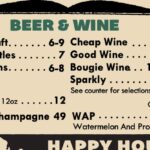


Leave a Reply