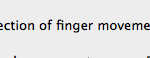Apple's OSX Lion is now available and Mac users are all upgrading to it (or at least most of the ones I know are .. ) Before you can even attempt the upgrade you should run "software update" on your machine, as Apple has released several updates in the last few days that are essential. Once you've done that you can head over to the "App Store" and grab your copy. I've no … [Read more...] about Apple OSX Lion Upgrade and First Impressions
Mac OS X
MacHeist – 6 Apps For Free
MacHeist, which I've mentioned a few times in the past, are running another crazy promotion. This time round they're giving away six OSX applications for free.Free?Yes. Buying the software would normally cost $154, but they're giving it away free.The bundle is only available for a week and so far over 100 thousand people have downloaded it.Full details here … [Read more...] about MacHeist – 6 Apps For Free
Quick Reflections On Snow Leopard Upgrade
My pre-ordered copy of OSX Snow Leopard arrived on Monday, so Monday evening was "upgrade evening".I'd love to be able to say something deep and meaningful about the upgrade process, but there's very little to be said.The process is painless.I put the DVD into the Macbook Pro which I keep at home (or for when I'm travelling). A couple of of seconds later I doubleclicked on the … [Read more...] about Quick Reflections On Snow Leopard Upgrade
Apple OSX Snow Leopard
Image via WikipediaApple's new version of OSX, Snow Leopard, will be released at the end of the month in the US. According to Amazon UK they're releasing it on September 4th, while the Irish Apple Store says it will ship by August 28th.I'll probably order a copy in the next couple of days ... From what I've seen the most important change is in relation to Mail, as the support … [Read more...] about Apple OSX Snow Leopard
More Browser Support Annoyances
I generally don't use Windows on either of my desktops or my laptop. I normally use Mac OSX or Ubuntu Linux, so this kind of message is not only annoying, but kind of pointless:I wouldn't mind so much, but as far as I can see you don't need anything special once you're actually logged in to the Microsoft Partner portal (I had to remote desktop into a Windows machine to find … [Read more...] about More Browser Support Annoyances