
I’ve been using a Fritz!Box 7390 for my home network for the last few months. It’s not a “dirt cheap” piece of equipment, but it has a lot of very nice features which make it well worth its price tag.
I originally got it, as I was looking for a DSL modem / router that would support IPv6 natively. I had been using a Linksys WRT54G with an open source firmware, but configuring IPv6 on it was messy and I’d prefer to use my network rather than spend time making it work.. My previous setup also involved two physical devices, as the LinkSys didn’t have a modem function, so switching to the Fritzbox replaced two devices with one, which means fewer cables and less electricity consumption.
The Fritz!Box 7390 supports IPv6 “out of the box” and you can either set it up with a “native” connection, assuming your ISP provides it, or easily configure it with a tunnel provider such as Sixxs or HE. So you don’t need to be an “uber geek” to have an IPv6 tunnel – mine has been “up” 100% of the time since I first set it up, with the only downtime being caused by the POP itself going offline.
Here are the geeky details:
- WLAN router with DHCP server and IP masquerading/Network Address Translation
- Integrated DSL modem supports ADSL (8 Mbit/s), ADSL2+ (24 Mbit/s), and VDSL2 (100 Mbit/s)
- Telephone system for Internet and fixed-line network telephony (ISDN and analog lines)
- Integrated DECT base station (GAP) for up to 6 cordless telephones; with CAT-iq for better voice quality
- WLAN in accordance with 802.11n (up to 300 Mbit/s gross), WLAN 802.11g, b and a
- WLAN support for simultaneous 2.4 GHz and 5 GHz connections
- WLAN encryption with WPA/WPA2 Mixed Mode, WPA2, WPA, WEP-64 or WEP-128
- WLAN Eco Mode reduces output power and power consumption
- Integrated network storage (512 MB) with NAS functionality (SMB, FTP, UPnP, AV)
- FRITZ!Mediaserver distributes music, images, and videos in the network
- Secure remote access via the Internet (VPN)
- Use with Windows, Mac OS, and Linux
- Dimensions: 210 x 155 x 25 mm; can be mounted on a desktop or wall
- Average consumption: 6–8 watts
What does all that mean?
Simply put – this device has got a LOT of options. But what I love about it is that it makes relatively advanced things so easy to setup and maintain.
Take the “dual band wifi”. The newer 802.11n wifi supports significantly faster connections than the older standard. Being able to run both simultaneously from the same device, which it does “out of the box” means that my iPhone will connect via the slow connection, but devices like my AppleTV will grab the faster connection.
But what’s even more interesting is when you look at what’s going on in the background:
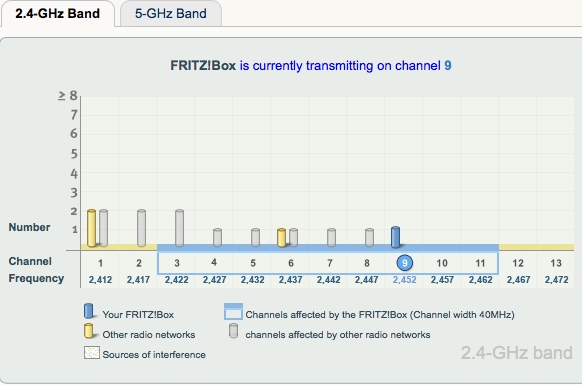
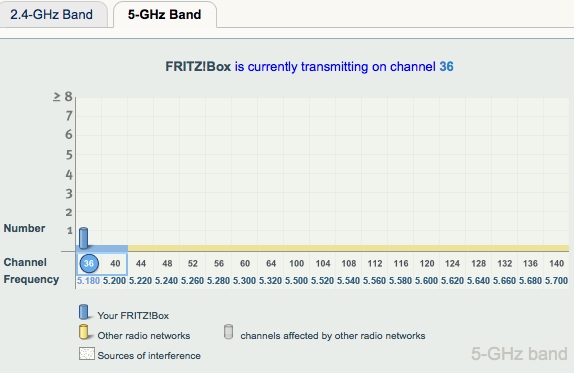
There are several other devices and networks trying using the 2.4 Ghz spectrum, but the 5Ghz one is empty – the FritzBox is the only thing using it!








Hello,
thanks for sharing your experience with the 7390, which I plan to buy.
In a dual band configuration like yours – assuming you got a /48 IPv6 range – do the 2 interfaces use the same subnet (the /64 advertised to clients)?
I currently don’t have native IPv6 – I’m using a tunnel from Sixxs