This is more of a note for myself than anything else.
When using Apache 2 it’s useful to see exactly what it “thinks” it should be doing with virtual hosts.
The “apachectl2” utility can check if the Apache configuration is correct syntactically, but that won’t help you see what exactly it’s trying to do, as in which sites it’s trying to serve.
However if you run:
apache2ctl -t -D DUMP_VHOSTS
It will dump out to the screen exactly which vhosts it’s trying to load.
Of course this still leaves me scratching my head about one of my sites, which seems to have vanished.. but at least I’m a step closer to finding out why it’s not working.. For now it is serving most of the sites without issue, but one or two aren’t loading correctly.. Time to check the logs!






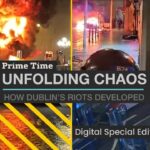
Leave a Reply